Using Facebook for E-commerce opens up a world of opportunities for businesses looking to expand their online presence and reach a wider audience. Dive into the realm of social media marketing and discover how to leverage the power of Facebook to boost your online sales.
From setting up a Facebook shop to running effective ad campaigns, this guide will walk you through the essential steps to take your e-commerce game to the next level.
Introduction to Using Facebook for E-commerce
Using Facebook for e-commerce involves leveraging the social media platform to sell products online. It has become a popular choice for businesses looking to reach a wider audience and increase sales.
Benefits of Utilizing Facebook for Selling Products Online
- Wide Reach: With over 2.7 billion monthly active users, Facebook offers a vast potential customer base for e-commerce businesses.
- Targeted Advertising: Facebook’s advanced targeting options allow businesses to reach specific demographics, interests, and behaviors, increasing the chances of conversion.
- Engagement: The interactive nature of Facebook allows businesses to engage with their audience through comments, messages, and live broadcasts, creating a sense of community and trust.
- Analytics: Facebook provides detailed insights into the performance of ads and posts, enabling businesses to track their ROI and make data-driven decisions.
Evolution of Facebook into a Powerful E-commerce Platform
Facebook has evolved from a simple social networking site into a robust e-commerce platform with features like Facebook Shops, Marketplace, and integrated payment options. These tools make it easier for businesses to showcase their products, connect with customers, and drive sales directly on the platform.
Setting Up a Facebook Shop
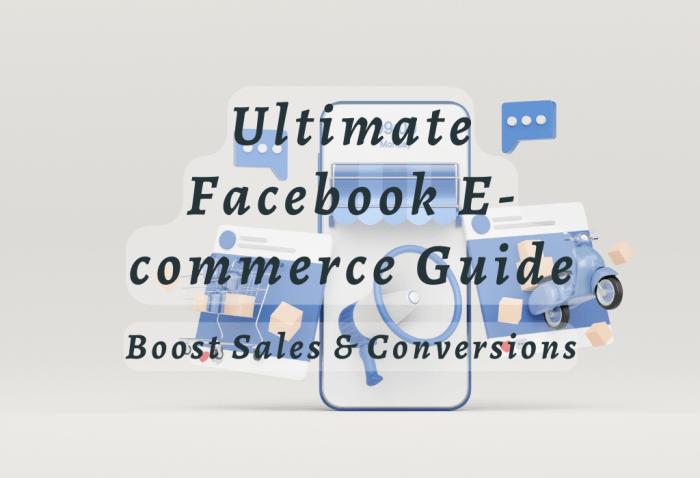
To start setting up a Facebook shop, you need to have a Facebook business page. Once you have that set up, follow these steps to create your Facebook shop:
Step 1: Access Your Facebook Page
– Go to your Facebook business page.
– Click on the “Shop” tab on the left-hand side of the page.
– Click on “Add Shop Section” and agree to the terms and conditions.
Step 2: Add Products
– Click on “Add Product” to start adding your products.
– Fill in the details for each product, including images, descriptions, and prices.
– Make sure to categorize your products to make them easy to find.
Step 3: Manage Your Shop
– Set up your payment methods by linking your shop to a payment processor.
– Configure your shipping options and policies.
– Make sure to regularly update your shop with new products and promotions.
Optimizing Your Facebook Shop, Using Facebook for E-commerce
To optimize your Facebook shop for better visibility and sales, consider the following tips:
– Use high-quality images and detailed product descriptions to attract customers.
– Promote your products through Facebook ads to reach a larger audience.
– Engage with your customers through comments and messages to build relationships.
Integration of Payment Gateways and Shipping Options
– You can integrate payment gateways like PayPal or Stripe to accept payments directly through your Facebook shop.
– Offer multiple shipping options to cater to different customer preferences, such as standard shipping, expedited shipping, or local pickup.
Leveraging Facebook Ads for E-commerce

In today’s digital age, leveraging Facebook ads is crucial for the success of any e-commerce business. With the right strategies and targeting options, you can effectively reach your target audience and drive sales for your products.
Creating Effective Facebook Ad Campaigns
When creating Facebook ad campaigns for e-commerce, it’s important to start with a clear goal in mind. Whether you want to drive website traffic, increase conversions, or boost brand awareness, setting specific objectives will help you tailor your ad content and targeting accordingly.
- Utilize eye-catching visuals and compelling copy to grab the attention of your audience.
- Include a strong call-to-action to prompt users to take the desired action, such as “Shop Now” or “Learn More”.
- Test different ad formats, such as carousel ads, video ads, or slideshow ads, to see which performs best for your products.
Targeting Options for E-commerce Products
Facebook offers a wide range of targeting options to help you reach the right audience for your e-commerce products. From demographics and interests to behaviors and custom audiences, you can narrow down your target audience to maximize the effectiveness of your ads.
- Utilize custom audiences to retarget users who have previously visited your website or interacted with your brand.
- Experiment with lookalike audiences to reach new users who are similar to your existing customers.
- Use detailed targeting options to refine your audience based on their interests, behaviors, and online activities.
Budgeting and Monitoring Ad Performance
Setting a budget for your Facebook ad campaigns is crucial to ensure you are getting the most out of your advertising dollars. Monitor the performance of your ads regularly to make adjustments and optimize for better results.
- Start with a modest budget and gradually increase it as you see positive results and ROI.
- Track key metrics such as click-through rates, conversion rates, and cost per acquisition to gauge the effectiveness of your ads.
- Use Facebook Ads Manager to analyze the performance of your campaigns and make data-driven decisions for future optimizations.
Building a Community and Engaging Customers: Using Facebook For E-commerce
Building a loyal customer base on Facebook is crucial for the success of your e-commerce business. Engaging content plays a key role in attracting and retaining customers, while excellent customer service can set you apart from your competitors.
Creating Engaging Content
- Post regularly to keep your audience engaged and interested in your products.
- Use high-quality visuals, such as photos and videos, to showcase your products effectively.
- Run contests, polls, and giveaways to encourage interaction and participation from your followers.
- Share user-generated content to make customers feel valued and involved in your brand.
- Provide valuable and informative content related to your products or industry to establish yourself as an expert in your field.
Interacting with Customers
- Respond promptly to messages, comments, and reviews to show that you care about your customers’ feedback.
- Personalize your responses to make customers feel appreciated and valued.
- Ask for feedback and suggestions to involve customers in the decision-making process and show that you value their opinions.
- Address customer complaints and issues professionally and promptly to maintain a positive reputation.