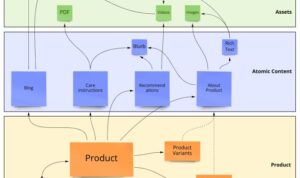Using Google Ads Extensions opens up a world of possibilities for online advertising, allowing advertisers to enhance their campaigns in unique ways. From site links to callouts, this guide will take you through everything you need to know.
Introduction to Google Ads Extensions
Google Ads Extensions are additional pieces of information that can be added to your Google Ads campaigns to make your ads more informative and engaging. These extensions expand your ad with extra details like links, phone numbers, locations, and more.
Benefits of Using Extensions in Google Ads Campaigns
- Increased visibility: Extensions make your ads larger and more prominent on the search results page.
- Higher click-through rates: By providing more information, extensions can entice users to click on your ad.
- Improved ad relevance: Extensions help tailor your ad to better match the user’s search intent.
- Enhanced user experience: Extensions provide additional ways for users to interact with your ad.
Types of Extensions Available for Advertisers
- Sitelink Extensions: Direct users to specific pages on your website.
- Callout Extensions: Highlight key benefits or features of your products or services.
- Location Extensions: Show your business address and a map marker.
- Call Extensions: Allow users to call your business directly from the ad.
Tips for Choosing Suitable Extensions for Advertising Goals
- Understand your objectives: Determine what you want to achieve with your ads.
- Consider your target audience: Choose extensions that will appeal to your specific customer base.
- Test different extensions: Experiment with various types to see which ones perform best.
- Monitor and optimize: Regularly review the performance of your extensions and make adjustments as needed.
Types of Google Ads Extensions
Google Ads Extensions are additional pieces of information that can be added to your ads to make them more compelling and increase their visibility. There are several types of extensions that serve different purposes and can enhance the performance of your ads.
Site Link Extensions
- Site link extensions allow you to add additional links to specific pages on your website below the main ad copy.
- They can help users navigate to relevant pages on your site, increasing the chances of conversion.
- Site link extensions can also make your ad appear larger and more prominent on the search results page.
Callout Extensions
- Callout extensions allow you to include additional text in your ad highlighting specific offers, promotions, or unique selling points.
- They can help differentiate your ad from competitors and provide valuable information to potential customers.
- Callout extensions can increase ad visibility and encourage users to click through to your website.
Structured Snippet Extensions
- Structured snippet extensions allow you to highlight specific aspects of your products or services in a structured format.
- They can provide more detailed information to users and improve the relevance of your ad to their search queries.
- Structured snippet extensions can help increase ad engagement and drive more qualified traffic to your website.
Comparison of Extension Types
- Site link extensions are great for directing users to specific pages on your website, while callout extensions are effective for highlighting key information.
- Structured snippet extensions are ideal for showcasing different features or categories of products/services in a structured way.
Best Practices for Utilizing Multiple Extension Types
- Use a combination of different extension types to provide users with a variety of information and increase ad relevance.
- Ensure that your extensions are relevant to the ad copy and landing page to maintain consistency and improve user experience.
- Regularly monitor the performance of each extension type and make adjustments based on data to optimize your campaigns.
Setting Up Google Ads Extensions: Using Google Ads Extensions
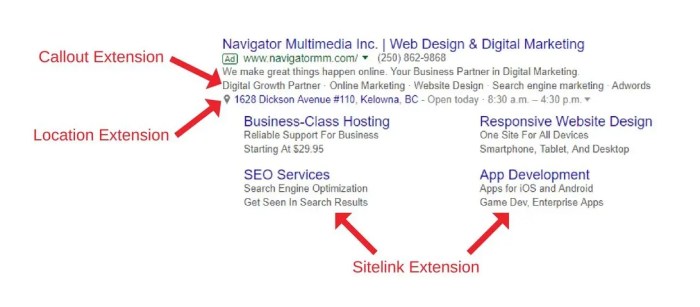
To set up Google Ads Extensions, follow these step-by-step guide:
Step 1: Sign in to your Google Ads account, Using Google Ads Extensions
– Go to the Google Ads website and sign in with your account credentials.
Step 2: Select the Campaign or Ad Group
– Choose the specific campaign or ad group where you want to add extensions.
– Click on the “Ads & Extensions” tab.
Step 3: Click on Extensions
– Select the type of extension you want to create (e.g., Sitelink Extensions, Callout Extensions, etc.).
– Click on the blue plus button to add a new extension.
Step 4: Fill in the Details
– Enter the necessary information for the extension, such as text, URLs, phone numbers, etc.
– Make sure the details are accurate and compelling to attract users.
Linking Extensions to Specific Ad Groups or Campaigns
– After creating the extensions, link them to specific ad groups or campaigns by selecting the checkbox next to the extension.
– Choose the campaign or ad group where you want the extension to appear.
Importance of Compelling Ad Copy
– Creating compelling ad copy is crucial to complement extensions and attract users’ attention.
– Use relevant s and a clear call-to-action to enhance the effectiveness of your ads.
Common Pitfalls to Avoid
– Avoid using generic or irrelevant information in your extensions.
– Ensure that the extensions are aligned with the ad’s message and landing page.
– Regularly monitor and optimize your extensions for better performance.
Monitoring and Optimizing Google Ads Extensions
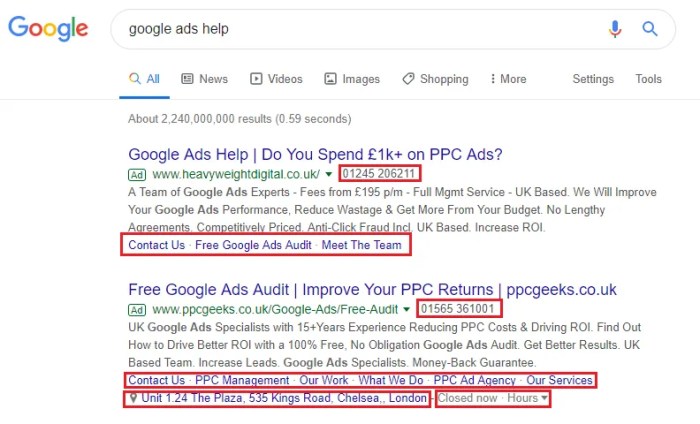
When it comes to maximizing the performance of your Google Ads extensions, it’s crucial to monitor key metrics and continuously optimize your strategies. By tracking the right data and making data-driven decisions, you can improve click-through rates and conversions for your ads.
Key Metrics to Track
- Click-through Rate (CTR): Measure the percentage of clicks your ad receives relative to its impressions. A higher CTR indicates that your extensions are resonating with your audience.
- Conversion Rate: Monitor the percentage of clicks that result in a desired action, such as a purchase or sign-up. Optimizing for a higher conversion rate is essential for driving business results.
- Engagement Metrics: Look at metrics like average time on site, bounce rate, and pages per session to gauge the effectiveness of your extensions in engaging users.
Optimizing Extensions for Better Performance
- Use Relevant Information: Ensure that your extensions provide valuable and relevant information to users, such as location details, contact information, or pricing.
- Test Different Variations: A/B testing different extension variations can help you identify what resonates best with your audience and drive higher click-through rates.
- Optimize for Mobile: Since a significant portion of searches happen on mobile devices, make sure your extensions are optimized for mobile users for better performance.
A/B Testing for Better Results
- Create Multiple Variations: Develop different versions of your extensions to test which ones perform better in terms of CTR and conversions.
- Set Clear Goals: Define specific goals for your A/B tests, such as increasing CTR or improving conversion rates, to measure the success of each variation.
- Analyze Results: Analyze the data from your A/B tests to identify trends and patterns, and use this information to refine your extension strategies for optimal performance.
Data-Driven Decision Making
- Utilize Google Analytics: Integrate Google Analytics with your Google Ads account to gain deeper insights into user behavior and track the impact of your extensions on website performance.
- Regularly Review Performance: Monitor the performance of your extensions regularly and make adjustments based on the data to improve results over time.
- Experiment and Iterate: Don’t be afraid to experiment with new strategies and continuously iterate based on the data to ensure your extensions are delivering the best results.